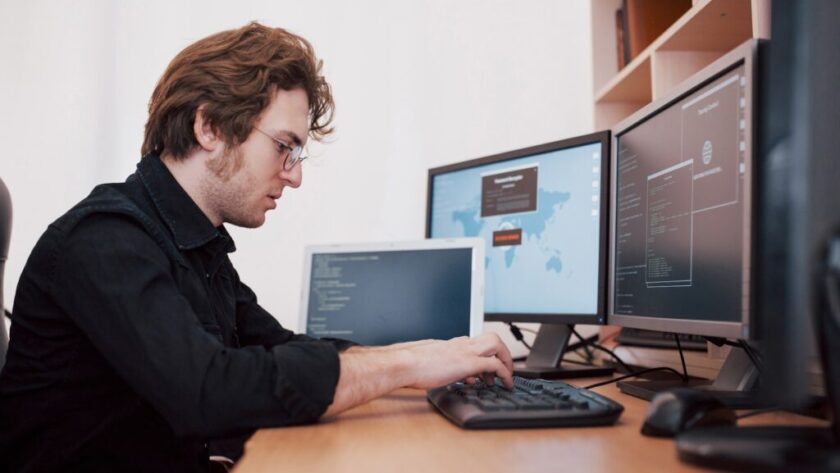Contents
What are remote desktop web access and the importance of securing it
Many businesses have started offering their employees hybrid and remote working opportunities. The demand for remote work has increased during the past few years, which drove businesses to satisfy their employees’ wants by providing them with this opportunity.
However, working from any location required employees to access their office desktops in order to get all of their work files.
Additionally, some companies have different branches in different locations all over the world, and occasionally desktop access is required by employees from a different branches to work.
To make the problem of accessing files from anywhere in the world, software engineers came up with the solution of remote desktop web access (RDWeb). Using RDWeb, every employee will have access to all files and confidential data stored on that device.
Even though RDWeb made remote work easier, it caused some obstacles regarding the security and protection of confidential data. So, to ensure that the RDWeb login is secured to the fullest extent, organizations started to add different methods of extra security, such as multi-factor authentication. By adding MFA to these accounts, hackers will not be able to access the RDWeb, ensuring organizations that their accounts are secured.
How does RD Web help businesses in their operations
As mentioned before, remote desktop web access is an important tool for businesses that operate in a hybrid manner and has become one of the most effective tools for speeding up the operations and workflow of employees.
Remote desktop web access works interestingly; it allows users to use the desktops of other company computers as long as the computers are remained open.
Even though many implications come with using RDWeb, many companies use it regardless. But they ensure that accessing the account is a difficult and tiring process to discourage hackers from trying to access it.
Consequences of not reducing the risks of cyber-attacks
Many consequences arise if an RDWeb account is not secured enough; however, the worst complication is losing confidential data to cyber-attackers that could leak files to the public.
When important files and data are leaked, companies face many backlashes from their partners, customers, and sometimes employees. The backlash will cause harm to the company’s reputation, making it hard for them to stay in the market. The result will be to shut the whole business down due to the inability to keep promises.
Additionally, the leaking of company data can cause competitors to get access to all information, making them work more effectively, and surpass them in a certain market.
Thus, to ensure that the RDWeb login of a company is secured to the fullest extent, here are easy steps to start using multi factor authentication (MFA) applications to add extra layers of security.
Steps to reduce the risks of compromised passwords with an MFA application
1- Find a reliable MFA application
The most important step when downloading an MFA application is to do a lot of research and find the best and most reliable MFA application provided in the market.
Additionally, the MFA application needs to align with the skills and abilities of the company’s culture. For instance, many MFA applications can be somewhat complicated to operate for some employees, or others might not work in some parts of the world.
Hence, ensure that the MFA application is reliable and user-friendly to all employees.
2- Submit an application to get verified for a company domain account
After installing the MFA application, an application needs to be submitted for a domain account with the company name.
The domain account will be responsible for allowing other company accounts access to the remote desktop, so ensure a trusted employee manages it.
3- Connect all company accounts to the domain account
Once verification for the domain account is received, all users who need access to remote desktops need to be granted access and asked to set up their accounts.
4- Advise each employee to set up their accounts with the MFA application
During this step, each employee needs to set up their accounts and choose the methods of authentication they would like to use when signing into RDWeb.
Many options are available, but the most common is a one-time code sent to a phone number that cannot be used after a certain period.
Conclusion
To summarize, to make remote work easier, remote desktop web access is used by companies. However, to avoid the consequences of RDWeb, it is important to secure these accounts with extra layers of security such as MFA applications to avoid getting hacked and losing company data.